Quality Audit Tracking (LQATS) - FAQ
Quality Audit Tracking (LQATS)
When it comes to changing the authorized signer for Corrective and Preventive Actions (CAPA) in Lyons Quality Audit Tracking System (LQATS), especially in the context of supplier notifications, here are some steps you can consider:
Review Your CAPA Procedure:
- Ensure that your organization has a well-defined CAPA procedure that addresses the requirements of quality system regulations. This documentation is crucial for maintaining compliance with industry standards and regulatory bodies1.
Supplier Change Notification:
- If you need to change the authorized signer for CAPA-related matters involving suppliers, follow these steps:
- Request Form: Send a request for a new notification form to the relevant supplier contact. You can typically do this via email or an established communication channel.
- Email Communication: When requesting the form, avoid sending attachments with the email, as they may be discarded. Instead, clearly state your intention and wait for a reply from the supplier regarding the change.
- If you need to change the authorized signer for CAPA-related matters involving suppliers, follow these steps:
Document the Change:
- Once the new authorized signer is confirmed, update your records in Lyons Quality Audit Tracking System (LQATS). Ensure that the change is accurately reflected in your CAPA documentation.
- Communicate the change internally within your organization to maintain transparency and alignment.
- Resend CAPA notification by email:
- Ensure to send email notification to updated signer from Lyons Quality Audit Tracking System (LQATS).
Remember that maintaining effective CAPA procedures is essential for identifying and addressing quality issues promptly. By following these steps, you can ensure a smooth transition in the authorized signer for CAPA-related activities involving suppliers.
If you have an existing enterprise resource planning (ERP) system or supply chain management software, LQATS integrates with it. Presently Lyons Quality Audit Tracking System – Manufacturers & Suppliers Quality Audit LQATS has integration with SAP ERP. Integration with ERP will help maintain consistency across all platforms and prevents duplicate data entry.
Any customer system that is capable of exporting information in an ASCII format or JSON API may be interfaced with LQATS. The automated export of information from a customer in-house system provides a periodic stream of data used by our systems. However, no physical connection is made between the in-house information system and the LQATS database. This one-way flow of information insures that data integrity and synchronization always exists between both systems.
As per FDA, compliant electronic signatures must include:
(1) The printed name of the signer;
(2) The date and time when the signature was executed; and
(3) The meaning (such as review, approval, responsibility, or authorship) associated with the signature.
Ref. FDA 21 CFR PART 11 ELECTRONIC RECORDS; ELECTRONIC SIGNATURES
The Sarbanes-Oxley act (SOX) is designed to combat financial crime with culpability placed as it tends to be in a corporate structure.
Review of corporate internal controls should address controls around information security.
Does LQATS give all users unique login credentials?
LQATS ensures that nobody can log on to the system without uniquely identifiable credentials.
Does LQATS enforce the secure use of passwords and verify a person is the one claimed?
LQATS receives unique network login credentials from Microsoft Azure authentication or in case of direct login -directly from user, which help verify that a person seeking access to the network and the information within is genuinely who they say they are.
Does LQATS restrict users from sharing logins?
Both LQATS direct user login as well as Microsoft Azure prevents concurrent logins with the same set of user credentials for LQATS— helping to eradicate dangerous password sharing practices.
Yes. Each supplier who is allowed access to LQATS will see only information that they have entered or changed. Specific supplier reports may be designed for suppliers to use, or they may use any other common system reports depending upon how a system administrator has configured their permissions. Still, only information specific to the supplier may be viewed by the supplier. In addition, suppliers may download specific files, i.e., product specs, previously assigned by an authorized user or system administrator. Customers may wish to insure that a supplier has the latest version of a particular specification document, or may wish to communicate any other type of file document with the supplier.
1. Affordability: we offer a unique pricing model that allows procurement of LQATS ,or any of our systems, at a minimal customer price.
2. Global view of real-time quality performance at company production sites.
3. No seat licensing requirements.
4. No limit to the number of production sites that may use the system.
5.Managed by the customer.
6. Supports hosted and non-hosted environments
7. Imports data from external database systems
8. Built on non-proprietary technologies
9. Fully Supported through a yearly maintenance contract (non-hosted), or free support if hosted by Lyons Information Systems, Inc.
10. Software escrow available