Lyons Laboratory Management System LLMS enhancements in mobile and web platforms to increase productivity.
LLMS enhancements in mobile
The latest release of Lyons Laboratory Management System LLMS enhancements in mobile and web platforms that will help users increase productivity.
New major features to LLMS LIMS includes.
- Wash set up.
- Load priority.
- Clip boards.
- Reports
Wash Test Setup.
- User are able to create a new test setup or can modify existing setup as per user’s permission.
- Auto populate Technician Name, lab Number, Test Setup Formula number, Total Cycles fields in the form.
- User can add Required Test Points.
- Set up predefined values for Add Chemical Manually, Percent Ballast and Type of Ballast and user can pick from those values.
Load Priority Form
Load priority in a Textile Testing LIMS refers to the system’s ability to organize and manage testing samples based on their urgency or importance. It ensures processing critical samples first with optimization of lab efficiency as well as meeting deadlines.
How Load Priority Works:
- Sample Submission: Upon submission of samples, users assign a priority level (e.g., high, medium, low).
- Queue Management: The LIMS automatically arranges samples in a testing queue based on their priority level.
- Testing Workflow: Lab technicians receive tasks with load priority, ensuring the most urgent tests are performed first.
- Alerts & Notifications: The system can send alerts when delay of high-priority samples or nearing deadlines.
User will able to adjust the Load priority, review the Wash Setup Detail.
Wash Test Report
- User can run a report by giving range of LAB numbers.
- User can filter report by giving Starting Date and Ending Date and technician name or can run a report for last 30 days, Last Week, Yesterday or Today
- User can print or export to Excel.
Benefits:
- Improved Turnaround Time: Faster processing of urgent samples.
- Resource Optimization: Efficient use of lab equipment and personnel.
- Better Customer Satisfaction: Meeting client deadlines boosts customer trust.
- Compliance & Traceability: Ensures critical tests are completed within specified timelines.
Product Video