Inbound Audit
An inbound audit is a process used to inspect and verify incoming goods or materials as they enter a facility. Lyons Quality Audit Tracking System LQATS ensures the delivered items meet quality, quantity, and compliance standards. It helps maintain supply chain integrity, reduce errors, and improve operational efficiency.
Steps for an Inbound Audit
- Preparation:
- Review purchase orders and shipping documents before receiving goods.
- Ensure audit tools (checklists, scanners, etc.) are ready.
- Receiving Inspection:
- Verify shipment details, including supplier name, shipment date, and tracking numbers.
- Cross-check packing slips with purchase orders for accuracy.
- Quantity Verification:
- Count the items received and confirm they match the order.
- Document shortages or overages immediately.
- Quality Inspection:
- Check for visible damage or defects in the packaging and items.
- Assess product quality against predefined standards.
- Compliance Check:
- Ensure the shipment adheres to industry regulations and safety standards.
- Verify documentation, such as certifications or safety data sheets.
- Data Recording:
- Log findings into your system, including any issues identified.
- Attach images or evidence of discrepancies if needed.
- Communication and Resolution:
- Report issues to the supplier or vendor promptly.
- Coordinate with relevant teams to resolve discrepancies.
- Final Documentation:
- Create a detailed report of the audit for internal records.
- Use the data to refine procurement and logistics processes.
This structured approach ensures accuracy, minimizes risks, and improves the overall efficiency of your supply chain operations.
Inbound Audit Main OQL Lyons Quality Audit Tracking System LQATS
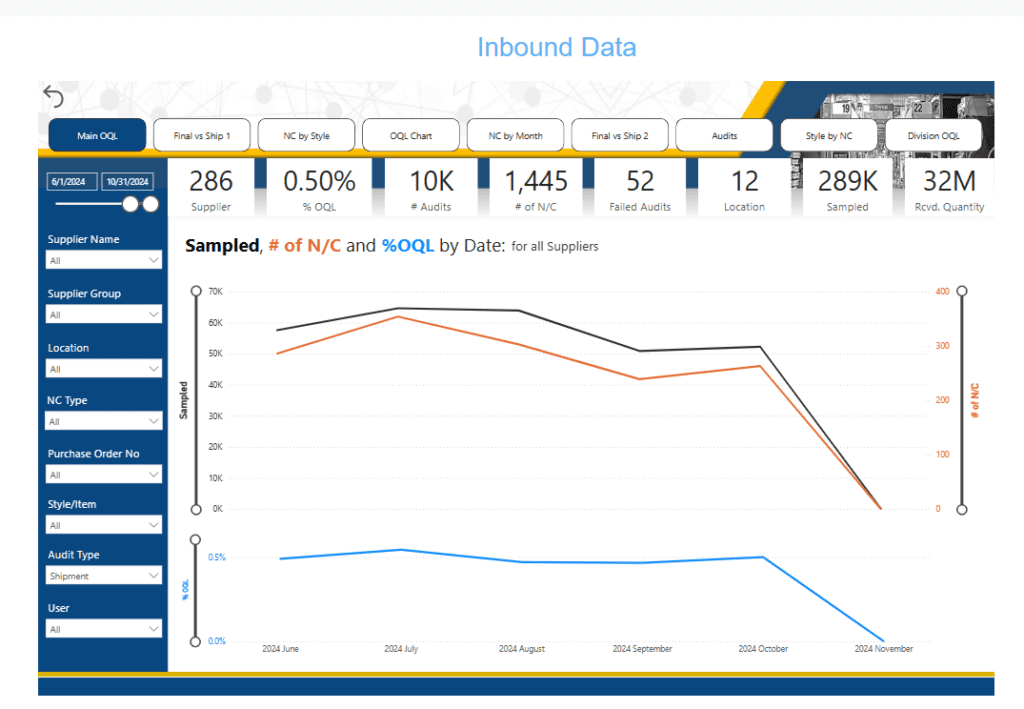
Power BI report with the following metrics and visualizations:
- Total Supplier Audits
- OQL %
- # of Audits
- Number of Non-Conformances
- Failed Audits
- Location
- # of Sampled Items
- Received Quantity
- Line charts showing:
- Sampled items by Date
- Non-Conformances by Date
- OQL % by Date
This report provides a comprehensive overview of supplier audits, highlighting key metrics like OQL %, # of Audits, Failed Audits, and Non-Conformances. The line charts will give a time-series view of performance trends for Sampled Items, Non-Conformances, and OQL %, helping you identify areas for improvement or patterns over time.
Final vs Ship Inbound Audit Lyons Quality Audit Tracking System LQATS
Power BI report with the following metrics and visualizations:
- Total Supplier Audits
- OQL %
- # of Audits
- Number of Non-Conformances
- Failed Audits
- Location
- Number of Sampled Items
- Received Quantity
- Bar charts:
- Total Audited by Style Number
- Total Sampled by Style Number
- Pie chart:
- Shipment Audit
This Power BI report provides an interactive and insightful dashboard to evaluate audit performance across different suppliers. It includes key metrics such as OQL %, Failed Audits, Non-Conformances, and provides trend analysis through Bar Charts and a Pie Chart. By including slicers, the report will allow users to drill down into specific data based on Supplier, Audit Type, Location, and Date Range.
Inbound Audit OQL % Lyons Quality Audit Tracking System LQATS
Power BI report with the following metrics and visualizations:
- Total Supplier Audits
- OQL %
- Number of Audits
- Number of Non-Conformances
- Failed Audits
- Location
- Number of Sampled Items
- Received Quantity
- Line Chart for % OQL by Month
- Tables for:
- Non-Conformance by Style
- Non-Conformance by Supplier
- Top Non-Conformance
This Power BI report provides an interactive and insightful dashboard for evaluating the audit performance, focusing on OQL %, Non-Conformances, and Failed Audits. The line chart will track the trends in OQL % by month, while the tables will provide detailed breakdowns of Non-Conformance by Style, Supplier, and the Top Non-Conformances. Slicers will allow users to filter by various dimensions such as Supplier, Audit Type, and Location.
Inbound Audit NC By Month Lyons Quality Audit Tracking System LQATS
Power BI report with the following metrics and visualizations:
- Total Supplier Audits
- OQL %
- Number of Audits
- Number of Non-Conformances
- Failed Audits
- Location
- Number of Sampled Items
- Received Quantity
- Bar Charts:
- Sampled vs. Number of Non-Conformances
- Top Accepted Non-Conformances by Style
- Number of Non-Conformances by Style
- Top Failed Pass by Style
- Top Detected Style
Power BI report provides an interactive, real-time view of audit performance, focusing on non-conformances, OQL %, and audit effectiveness. It includes bar charts to visualize key data trends, such as Sampled Items vs. Non-Conformances and Top Detected Styles. Filters allow for customized analysis by Supplier, Audit Type, Acceptance Status, Detection Status, and Location.
Inbound Audit Final vs Shipment Lyons Quality Audit Tracking System LQATS
Power BI report that includes the following metrics and visualizations:
- Total Supplier Audits
- OQL %
- Number of Audits
- Number of Non-Conformances
- Failed Audits
- Location
- Number of Sampled Items
- Received Quantity
- Bar Charts:
- Number of Audited by Item Style
- Number of Audited by Audit Type
- Pie Chart for Defect Type (filtered for Shipment Audit)
Power BI report provides an interactive dashboard that helps analyze the audit performance, with a focus on Shipment Audits and defect types. The bar charts will provide insights into the number of audits by style and by audit type, while the pie chart will show the distribution of defect types for shipment audits. The KPI cards will give an overview of critical metrics like OQL %, Non-Conformances, and Failed Audits.
Inbound Audit Audits Lyons Quality Audit Tracking System LQATS
Power BI report with the following metrics and visualizations:
- Total Supplier Audits
- OQL %
- Number of Audits
- Number of Non-Conformances
- Failed Audits
- Location
- Number of Sampled Items
- Received Quantity
- Bar Charts:
- Audits by Supplier
- Audits by Month
- Pie Charts:
- Final vs. Shipment Audits
- Audits by Distribution Centers (DC)
Power BI report provides an interactive view of audit performance by Supplier, Audit Type, Month, and Distribution Center. The KPIs will give high-level metrics like OQL %, Non-Conformances, and Failed Audits, while the bar charts offer detailed insights into the breakdown of audits by Supplier and Month. The pie charts will provide a quick view of how audits are distributed between Final vs. Shipment and across Distribution Centers (DC).
An Inbound Audit at a Distribution Center (DC) is a process used to assess the quality of products received by the center from suppliers. This type of audit ensures that items arriving at the distribution center meet the required quality standards before they are sent out to stores, warehouses, or other locations in the supply chain.
Key Components of an Inbound Audit at a Distribution Center
- Audit Objective:
- Verify that all products arriving at the distribution center meet the correct specifications, quality standards, and are in proper condition.
- Identify any discrepancies or defects in the received products.
- Ensure compliance with supplier agreements and standards.
- Audit Scope:
- Inspects the quality of received goods, including packaging, labeling, quantity, and product condition.
- Verifies shipment documentation (e.g., bill of lading, packing list).
- Ensures proper storage conditions are met for certain products (e.g., temperature-sensitive items)
Inbound Audit Style by NC Lyons Quality Audit Tracking System LQATS
Power BI report with the following metrics and tables:
- Total Supplier Audits
- OQL %
- Number of Audits
- Number of Non-Conformances
- Failed Audits
- Location
- Number of Sampled Items
- Received Quantity
- Tables:
- Defect Type with the number of non-conformances
- Supplier Name with the number of non-conformances
- Item Style with the number of non-conformances
Power BI report allows you to monitor key audit metrics and examine non-conformance data. The tables will provide detailed views of non-conformances by Defect Type, Supplier Name, and Item Style, helping you identify patterns and areas for improvement. The KPI cards will give you a quick overview of key performance metrics like OQL % and Failed Audits.
Inbound Audit Division QQL Lyons Quality Audit Tracking System LQATS
Power BI report with the following metrics and table:
- Total Supplier Audits
- OQL %
- Number of Audits
- Number of Non-Conformances
- Failed Audits
- Location
- Number of Sampled Items
- Received Quantity
- Table:
- Supplier Name
- Number of Audits
- # of Failed Audits
- Number of Sampled Items
- % OQL
Power BI report provides a comprehensive view of audit data, including key performance indicators like OQL %, Non-Conformances, and Failed Audits. The table will allow users to analyze performance by Supplier Name, including audit counts, failed audits, sampled items, and OQL %. Users can filter the data by specific attributes like Location, Audit Type, and Date Range for deeper insights.
Key Metrics for an Inbound Audit
- Audit Frequency: How often the inbound audit is performed (e.g., daily, weekly).
- OQL (Outgoing Quality Level) Percentage: The percentage of shipments that meet quality standards.
- Formula:
OQL % = (Number of Accepted Units / Total Sampled Units) * 100
- Formula:
- Non-Conformance Rate: The percentage of products that have discrepancies or defects.
- Formula:
Non-Conformance Rate = (Number of Non-Conforming Products / Total Products Received) * 100
- Formula:
- Failed Audit Percentage: The percentage of audits that fail due to non-conformance.
- Formula:
Failed Audit % = (Failed Audits / Total Audits) * 100
- Formula:
By using an inbound audit process, you ensure that only products that meet quality standards proceed into your inventory, thus reducing the likelihood of poor-quality items being shipped to stores or customers. Lyons Quality Audit Tracking System LQATS & Power BI can help streamline and visualize audit data, making it easier to track performance, identify recurring issues, and take corrective actions to improve overall quality control.