QUALITY AUDIT TRACKING: THE KEY TO EFFICIENCY, EFFECTIVENESS AND VALUE
Ed Lyons
2010
Lyons Information Systems, Inc.
Raleigh, NC 27603
919-771-1510 lis@lyonsinfo.com
ABSTRACT
In today’s global marketplace, successful companies must be able to integrate and quickly view quality audit information from manufacturing sites all over the world. This strategic capability has become even more important as manufacturers have moved offshore and have become more complex. The value and immediacy of QA data is critical element to the survival of competitive manufacturing organizations. Quality Audit Tracking Software systems can address these issues.
This session will teach participants how to approach issues surrounding quality audit software design. Participants will learn the right design questions to ask, how to evaluate vendor packages, estimating costs, and some of the pitfalls to avoid. Participants will leave the non-technical discussion with specific ideas about what may be missing in their quality auditing system or what needs to be added. Tips on how to foster collaboration with key stakeholders, software vendors, and management will also be covered.
INTRODUCTION
In today’s global marketplace, successful companies must be able to integrate and quickly view quality audit information from their manufacturing sites all over the world. This strategic capability has become even more important as manufacturers have moved offshore and have become more complex. The value and immediacy of quality assurance data is critical element to the survival of competitive manufacturing. Effective Quality Audit Tracking systems can mitigate these issues.
Often in mid-size and large companies, decisions are made by consensus within small groups of staff who share a common interest in Quality Audit Tracking. These group decisions reflect the opinions and desires of the group at a particular point in time. As with a legal jury, the decision represents the will of each of the group members. However, the plot thickens when other staff groups within a company must interface with an original group’s decision. Now, rather than just administering the decision of the first group, the decision must be evaluated and integrated into other groups. Important expectations are set, and ideas about a solution’s benefits are formulated in the minds of the initiators. What was initially perceived as a technological challenge – to implement a quality audit tracking system – soon grows into a larger challenge of managing change across a large business enterprise.
The key word in this discussion is “tracking”. Some quality professionals visualize product quality auditing as a discrete number of snapshots taken of a product’s “state” along the production line. We advise instead that a continuous, evolving product quality picture be adopted that provides Quality Audit Tracking reports that show how manufactured products are developing from a quality perspective and where in the production process problems are emerging.
CHECKLIST
The points and discussion that follow provide a checklist of important questions that must be answered in the process of acquiring and implementing a quality audit tracking system in a manufacturing environment. The process begins with the question:
1. Do we have product quality production problems and are they large enough to warrant the need to solve them?
The first step in any change process is admitting that there is a problem. Even if a problem is present, the organization must also believe that it cannot just “live with it” but must address the problem. Only when the organization has determined that quality assurance problems exist and they require fixing should you move on.
2. How do we describe and present the quality-related problems to senior management?
This is important and always relates to profit in some way. Poor quality impact may be both visible, (i.e., product returns) and invisible, (i.e., customer perception of product deficiencies). Each can have a tremendous effect on profits. Nothing substitutes for well-researched presentation to senior management of systemic problem and proposed solution. Elements of the scope of the problem, its cost impacts, proposed solution, cost of the solution, and timetable all must be carefully analyzed and presented. The key themes of lost profits and reduced costs are always on their minds and guide their actions. Recruiting enthusiasm of senior management to fix a problem is the most critical step in the change process and must be secured before you may successfully move on.
3. Who should we involve in the process of creating a solution?
a. Know your company’s internal political landscape.
This key ingredient is critical to success. Who are the decision makers and what are their desires? Determine who signs the checks and who influences those who signs the checks.
b. Engage and solicit supporters of the new Quality Audit Tracking system.
c. Determine to what degree your IT organization is willing to collaborate and support users and software vendor(s) that are responsible for a software system solution which your IT department did not fully design and implement.
d. Formulate a core team of enthusiastic staff to take responsibility to bring the Quality Audit Tracking system to reality. The more senior management on the team, the better.
e. Meet with the team frequently and regularly. Keep the initial core team small.
4. What key business and quality functions must the solution include?
Determine key requirements of the solution.
a. Suppliers send raw materials, components, and finished goods to manufacturing facilities. From the point where supplied goods are shipped to manufacturers and finally to customers, at least four separate audit opportunities may be encountered (Figure 1). Define the location of audit points along your production process.
b. Determine the type of audits to perform at each audit point.
c. Determine the types of users, accessibility and functions.
d. Hosted or un-hosted? Depending upon the size and availability of in-house IT resources, it may be more economical to have the quality system hosted by a reliable hosting service.
e. Define all report information that the quality system must provide.
f. Determine what data entry information must be acquired to enable users to produce the desired reports. This information may be gleaned from currently used data entry forms, electronic transfers of data from other in-house systems, etc. So, what information is needed and where it is located is defined in this step.
g. Determine security and different user access requirements.
h. Web-based or client server?
5. What are the budgetary, timeline, and ownership issues?
Reaching an end of the year period without proper budget available to meet a particular project need, being given less budget for a new year for a desired project, or staff turn-over and reassignment may impact your chances to implement a new quality system.
a. Determine the source(s) of money to pay for the system.
b. Determine a desired timeline for implementation of the project against your fiscal year calendar.
c. Determine who will “own” the system and be responsible for in-house support? Support means is who will administer the system and be a first line of support to users who have questions or need training.
“Ownership” is usually tied to who paid for the system and are often the same group or department who manage and support it.
d. How will recurring software support and maintenance costs be paid, if necessary?
6. Will you Build or Buy a Solution?
a. Configure versus Customize
The odds of finding pre-built, plug and play quality audit tracking system software that exactly fits all of your business needs is extremely unlikely. But since anything is possible, I list it as one of the ways of acquiring a quality assurance solution (Figure 2). Some companies purchase pre-packaged software from vendors who assist with installation and configuration of their software. However, if you need a change in the way a particular feature is designed, performed or analyzed by the software, you are out of luck. Any disconnects between the software and your business operations may only be handled by modifying your business procedures to comply with the design of the purchased software solution. In varying degrees, software that is purchased and configured will require compromises between its internal design and your business operations. A third possibility is a customized solution that offers maximum design control over the software solution and the opportunity for larger staff participation in its creation. This method offers the greatest flexibility and compliance to your business model since you are directly involved with its design and functionality.
b. Licensing
Commercially sold software generally comes with an unlimited use right license. Purchased software is generally licensed to end users by way of individual or site licensing arrangements. Sometimes a software system will require the purchaser to pay a “per seat” fee for each additional user of the software. These same considerations can exist with custom-built software but often this is not the case. Still, licensing arrangements should be understood, whether the software is “shrink wrapped” or created from scratch by a software vendor.
c. Upgrades
Investigate the upgrade policy of the software that you are buying or building since it varies. Be sure to understand the difference between a specific customization that you must have versus a change to the software vendor’s “base product” that is sold or used to derive new customized solutions for other customers.
d. Recurring Costs
These costs refer to fees paid to software vendors on a regular basis that may include yearly maintenance, technical support, and upgrades to their software products. The fees are generally computed as a percentage of the sell price of the software and may vary between 14% and 22% per year.
Separate agreements should be created that cover maintenance, service, and licensing methods. Involve your legal department, if necessary, to ensure that you understand the contents of each agreement.
e. User and Technical Support
When a user has a question or problem related to the new system, who do they call? Usually, a person with a system administrator role to the system fields user support calls. If the question or problem appears to be related to a user’s local workstation, then staff from the IT department may be needed. However, for other problems that can be identified to occur within the software system itself, then a single point of contact to the software vendor should be established.
f. Source Code Retrieval
In cases where a quality audit tracking system is built from scratch by a new or small sized software vendor, consideration of source code access to the software is important. Source code forms the heart and soul of any software product. Arrangements called “software escrows” are often set up by the software vendors to ensure their customers that should the software vendor no longer support the product or cease doing business, the customer will gain access to the source code to continue to refine and support users of the software system.
g. Cost of the Software
This is always a popular topic and often the second question asked after a desirable product is found. Generally, there exists a direct relationship between software acquisition costs and the utility of the software. Off-the-shelf software solutions may cost less but only partially fit your information management needs while custom-built software solutions will usually cost much more but should provide a better fit to your business needs. Training costs should not be overlooked as well as setup and configuration costs required by the software vendor for new installations.
h. Cloud hosted and un-hosted Platforms
With technological maturity of data management and security system, along with increased financial demands placed on company profits, software as a service (SAS) has become an appealing alternative to lower in-house IT staff costs. Service providers now offer very affordable management solutions for database and application hosting in Cloud. The hosting systems provider becomes responsible for information security, storage, access, backup, and recovery of your company databases and applications. The cost for the service is paid monthly and an ASP (Application Service Provider) agreement is signed between your company and the provider. Cloud hosted solutions usually provide a more cost-effective means of managing and serving enterprise database applications.
An un-hosted system, on the other hand, does not involve a service provider but instead the database and applications software are housed on company servers behind a company security “firewall”. The system is exclusively managed and maintained by in-house IT staff. Since software vendors do not have database access to their product’s database there is additional time and cost associated with performing upgrades, troubleshooting problems, etc. Notably, IT organizations within manufacturing companies do not usually have the technological sophistication of data mirroring and management resources found in use by service providers who are “in the business” of information security and management. Explore the costs and technical issues closely.
7. Who best can deliver what we need?
Once the team has been assembled and organized, influential senior management has been activated, and expectations set of what the new software system must deliver, it is time to shop for a software vendor. If this will be your own IT department, then they already have a good idea of the basic system requirements since they were integrated into the process in step 4.
a. Generate a list of Quality Audit Tracking System Deliverables
This involves a “must have” list of general features and characteristics of the new quality system and may be as simple or complex as you feel is necessary. The deliverables list should define how user data will be entered, requirements for electronic instruments data interfacing, in-house data systems interfacing, search capabilities, required reports, how user access to information within the system will be managed, management of information used to support the system, and any other business requirements that uniquely define your business processes.
b. Develop a Project Implementation Plan
The design document outlined above is terminated with a timetable of the proposed time necessary to implement the new system. One should work closely with the software vendor (solution provider) when designing the plan. The timetable may be as simple or complex as you desire, but it should convey basic milestones of task completions and testing points. Ideally, if a system is being crafted by a software vendor, a secured website location should be available for users to evaluate and test the developing system during the development process. The result is a better understanding and user buy-in for the new system.
c. Design a Training Plan
For purchased solutions, the software vendor may offer on-site training sessions with new users of their products, or may require that you go to their offices for training, or offer website training using WebEx, GoToMeeting, or other types of screens sharing utilities.
d. Create an RFP if a Custom-Built System is Desired from a Software Vendor
8. Get final signatures and approvals
This step involves getting payment for services and/or software issued and mailed.
9. Implement and test the solution.
Project management skills come into play in this step.
10. Get Final approval and buyoff.
When the new quality audit tracking system has been implemented and fully tested, closure occurs through a final approval and buyoff document that declares that the new system meets the requirements of the deliverables list and functions as expected
CONCLUSION
It is easy to get lost in all of the tasks outlined in this discussion about choosing a quality audit tracking software system. However, it is important to realize that this really a process of managing change more than technology. As multiple groups become involve and their roles and interests must be managed, the process can become difficult.
The reward for perseverance and focus in the project is the establishment of a quality audit tracking software system that will improve productivity by exposing errors within the production process, increase profitability by driving down costs due to high quality error rates, and allow for real-time intervention into problems as soon as they occur.
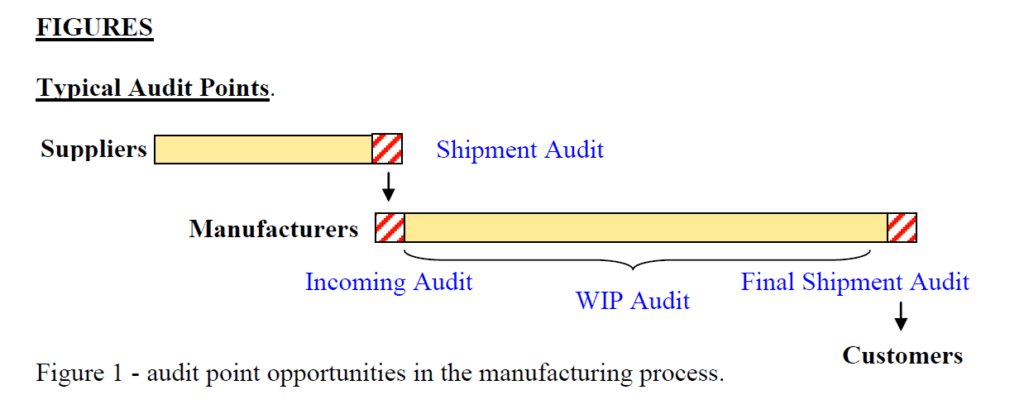
| Out of the Box | Out of the Box - Configure | Customized Cloud Hosted Solution |
|---|---|---|
| Off-the-shelf purchase Use as is without changes Must fit your business to the design of the software | Often modularized but may be slightly configurable to your information needs | Designed exactly for your current business needs |
| No scalability | Limited scalability | Fully scalable |
| Often sold as modules | Often sold as modules | May or may not be built as business modules |
| No ownership of source code | No ownership of source code | Software Escrows |
Figure 2 – ways of acquiring software systems